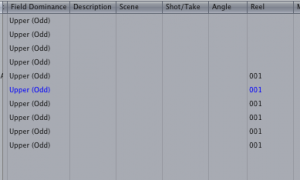When you are using the Media Manager in FCP 7 and earlier to consolidate a project make sure each piece of media has a Reel number. FCP uses this metadata to help differentiate between clips. If a clip does not have a Reel number FCP will *not* trim it down to only what portions were used in the sequence. Instead it will grab the entire source clip from beginning to end and this will lead to excessively bloated projects.
Below is a picture of FCP’s Browser and the Reel Number column.
To add a reel number just double click in the Reel column and type it in. Once you have entered a number you can select multiple clips, right click in the Reel column and select the number from the contextual menu to do a batch numbering.